بهذا البرنامج البسيط يمكنك عمل أي شيئ تريده
دمج صور ودمج أصوات دمج فديو دمج صور متحركه جيف
دمج محتويات HTML
وهناك العديد من الميزات وأهمها :
صناعة الكتب الالكترونيه التفاعليه
ودمج شاشات التوقف وملفات الexe
نبذه عن البرنامج بالأنكليزيه
وإليكم شرح مفصل لتنصيب البرنامج مع التفعيل بالكراك
تابعو الشرح على الصور خطوه بخطوه




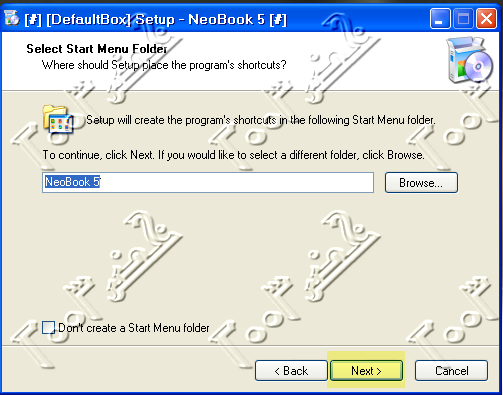
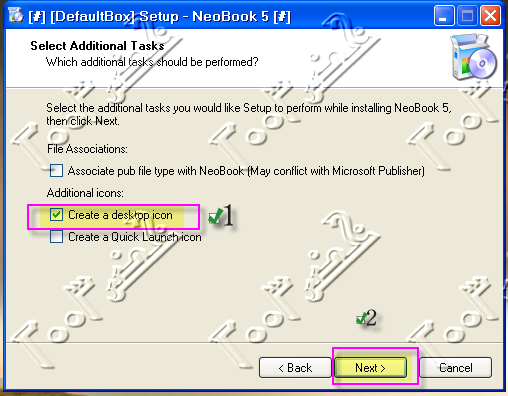









لتحميل البرنامج اليكم الروابط
أختر أي منها وحمل منه البرنامج
الرابط الأول للتحميل
أو من هنا
لفك الضغط عن الملفات
خضر2003
بدون فاصل بين الاسم والرقم
تحياتي لكم

دمج صور ودمج أصوات دمج فديو دمج صور متحركه جيف
دمج محتويات HTML
وهناك العديد من الميزات وأهمها :
صناعة الكتب الالكترونيه التفاعليه
ودمج شاشات التوقف وملفات الexe
نبذه عن البرنامج بالأنكليزيه
NeoBook Professional Multimedia description
This application creates distributable EXE files
NeoBook is a complex multimedia solution for creating interactive e-books, presentations, catalogs, kiosks, educational/training materials and more.
NeoBook's intuitive drag and drop interface makes it easy for anyone to combine text, pictures, sound, video, Flash animation, HTML *******, special effects and other elements to produce sophisticated multimedia applications for Windows.
Finished publications can be compiled into stand-alone Windows applications (exe) or screen savers (scr) which may be distributed or sold without royalties.
A built-in scripting ******** and a variety of plug-ins are also available to extend the capabilities of NeoBook even further.
Here are some key features of "NeoBook Professional Multimedia":
· Use simple drag and drop actions to create complex applications.
· Import pictures and illustrations created with your favorite paint or drawing software.
· Import formatted text documents created with your favorite word processor or use NeoBook's built-in text editor.
· Add navigation and user interface controls including: push buttons, check boxes, radio buttons, text entry fields (with validation), list boxes, combo boxes, media players, track bars and timers.
· Play Animated GIF files.
· Display web sites and live Internet ******* inside your application.*
· Create and send email messages directly from your application.
· Use the built-in text editor to create formatted text with tables, multiple fonts, bookmarks and hypertext commands.
· Create advanced applications using the powerful, integrated scripting ********. Includes conditional statements, looping, variables, file i/o, string processing, etc. Script commands can be typed manually by experienced users or selected from a list and added interactively by filling out a simple questionnaire.
· Perform calculations and tabulate scores for computer-based training exercises.
· Use transition effects between screens, such as wipes, dissolves, weaves, etc.
· Store and retrieve information from external files and the Windows Registry.
· Create applications with custom shaped windows.
· Play sound, music, video, animation and other multimedia files.
· Display alert boxes, messages, popup images, menus, Custom Dialog Boxes, etc.
· Create your own animated cartoons using the included NeoToon? utility.
· Launch Windows or DOS programs including other compiled NeoBook applications.
· Send keystrokes and mouse clicks to other Windows applications.
· Access your favorite word processor, sound editor, animation editor and/or paint program directly from NeoBook to edit text, images, audio and animation clips.
· Enhance NeoBook's functionality with simple to use, yet powerful plug-ins.
· Test, debug and spell check your projects without leaving the NeoBook environment.
· Use NeoBook's Compiler to assemble your projects into 32-bit Windows applications (exe), Windows screen savers (scr), Windows system tray applications or web browser Plug-In/ActiveX controls (ocx). Compiled applications may be distributed or sold - without paying royalties or additional license fees!
· Create a professional Setup/Installation for your applications, complete with compression and multi-disk capabilities.
· Import files created with previous Windows and DOS versions of NeoBook.
· New NeoBookDB plug-in lets you read and write database files directly from your NeoBook publications. Included FREE with NeoBook purchase!
Requirements:
· 64Mb RAM
· 10Mb HD Space
Limitations:
· Unregistered users can only convert video with watermark.
· 30 days trial
· Upgraded user interface. This includes changes to the program’s appearance as well as dozens of minor usability enhancements.
· Anti-aliased lines, ellipses, rounded rectangles and polygons.
· The Picture object’s stretch mode now supports high quality image resampling.
· Functions can now be written in VBScript and JScript in addition to NeoBook’s built-in scripting ********.
· Added a word wrap option to the Action editor.
· Added a comment/uncomment option to the Action editor.
· Modified the MoveObject, MoveObjectAlongPath and GetObjectInfo actions so that object coordinates are relative to their parent objects. Previously, these actions required coordinates to be relative to the publication’s window, which made it virtually impossible to move objects on containers or custom windows.
· Added a sort option to the Goto Page dialog (activated with the F7 key) that allows pages to be sorted by title or page number.
· The StrReplace action has been rewritten resulting in signi...
وإليكم شرح مفصل لتنصيب البرنامج مع التفعيل بالكراك
تابعو الشرح على الصور خطوه بخطوه




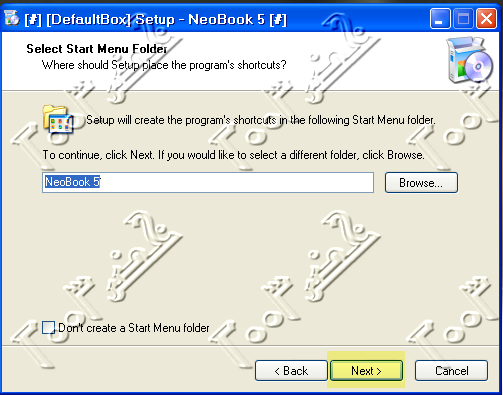
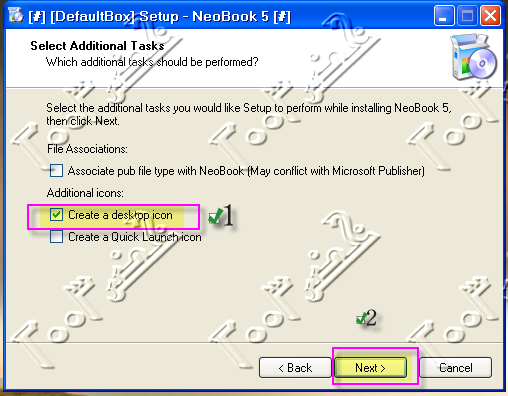









لتحميل البرنامج اليكم الروابط
أختر أي منها وحمل منه البرنامج
الرابط الأول للتحميل
أو من هنا
لفك الضغط عن الملفات
خضر2003
بدون فاصل بين الاسم والرقم
تحياتي لكم





